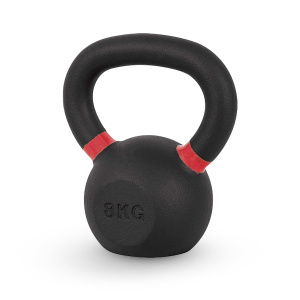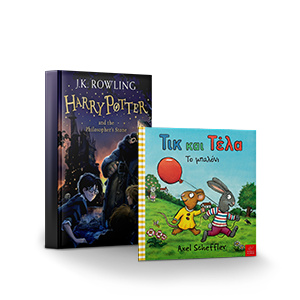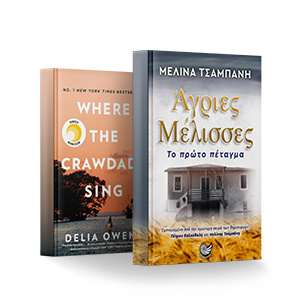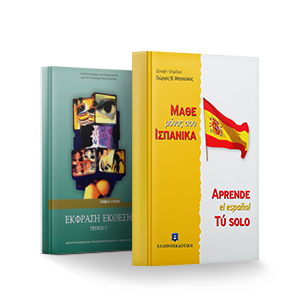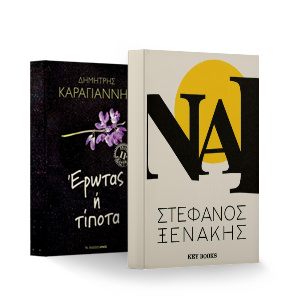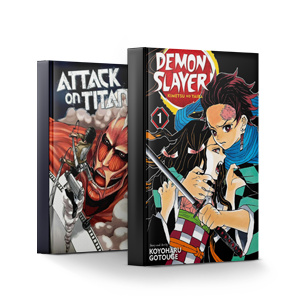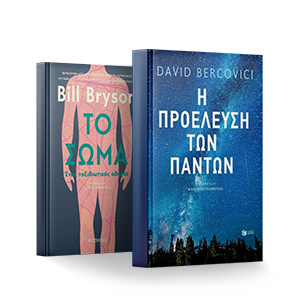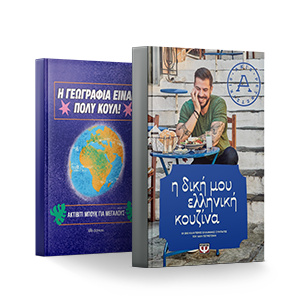The screen for the money I bought it for 340€ is excellent... Out of the box it blinds you with its brightness! Lower it to 10%. Automatically, the windows go to 150% DPI, almost as much as the 100% of the 2k AOC 31.5" that I also own. Testing at 100%, everything becomes very small and difficult to use. After a week, I prefer the 150%.
Unfortunately, many programs are not ready for 4K. Neither are the win10..!
I mainly work with autocad and unfortunately, you can only work with it at 150% DPI. That is, like the 2K monitor! For years, I have been working on a 2K 31.5" AOC VA, not IPS, which costs 200€, and so far I am very satisfied, especially in autocad, it is the most comfortable monitor for many hours of work... due to contrast and good black, I feel much more comfortable working with the colors of the linear design with a gray background... In text applications, the blurriness starts, which is normal, here the IPS 4K is crystal clear but still something bothers the eyes! Before the 31.5" 4K IPS, I also used a 29" ultrawide 75hz with 1080 IPS resolution, which was always more tiring than the VA, I thought it was the resolution at first until I got a 144hz TNT 1080 AOC 25" for the small one, which doesn't have the colors of the IPS but in my eyes, it is much more relaxing, with the blurry texts, here even the IPS 1080 struggles with the text. From my experience, I believe that IPS is not suitable for prolonged use, they are only impressive...! I still have to try a 4K VA leaving a window for IPS above 60hz or Eizo!
Back to Lenovo, it is very difficult to adjust it to your needs, I used the extra Nvidia color settings 32bit 10bpc RGB FULL, lowering the gamma a bit. It is very important to use Displayport and not just HDMI, this way the image is clearer, I would also recommend V1.4 or certified V1.2. For example, the letters of the icons with the right cable appear three-dimensional and in one shade, with HDMI they had a dirty feeling. (On the OLED TV, I now use HDMI v2.1 for Nvidia TV Shield Pro and Vodafone TV (for terrestrial channels, I have better image quality than the built-in LG) and the difference from the random HDMI is really noticeable).
Unfortunately, for office work, Windows, and software in general, struggle to take advantage of 4K, also the hardware needs attention, for example, the i7 6700/6th Gen can't handle it... you need a relatively new processor with integrated graphics or a graphics card!
My opinion is to look for expensive monitors and for now, go for 2K.
12-12-2022
Only for its cost, I give it 5 stars out of 4!
I continue to use it at 150dpi, its high resolution shows its teeth... with its clarity in text, images, and so on, the eye starts to get used to it, although it's not like the relaxing 2K VA! Maybe a 4K VA would be a better choice!
10-10-2023
For so long, the screen struggled and so did I... with integrated graphics from the processor... now with a graphics card, even PC crashes have stopped... am5 7900x doesn't work for a 4K screen, so you definitely need a graphics card!