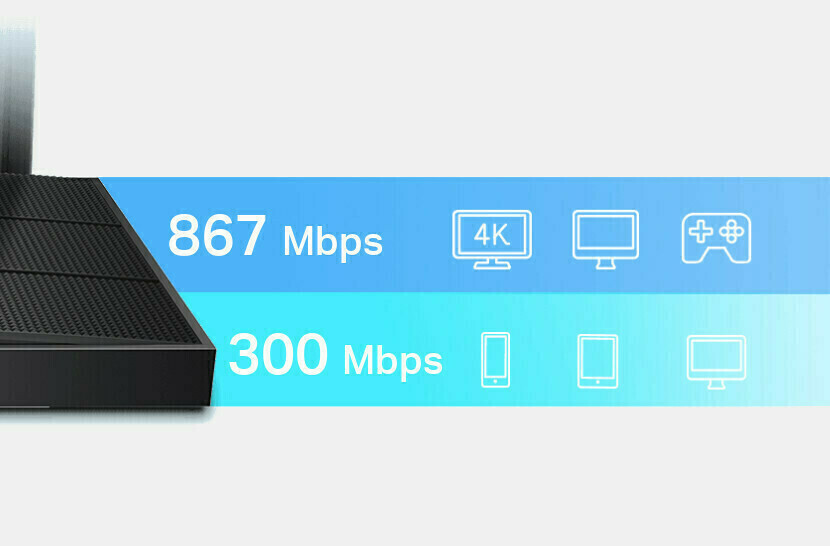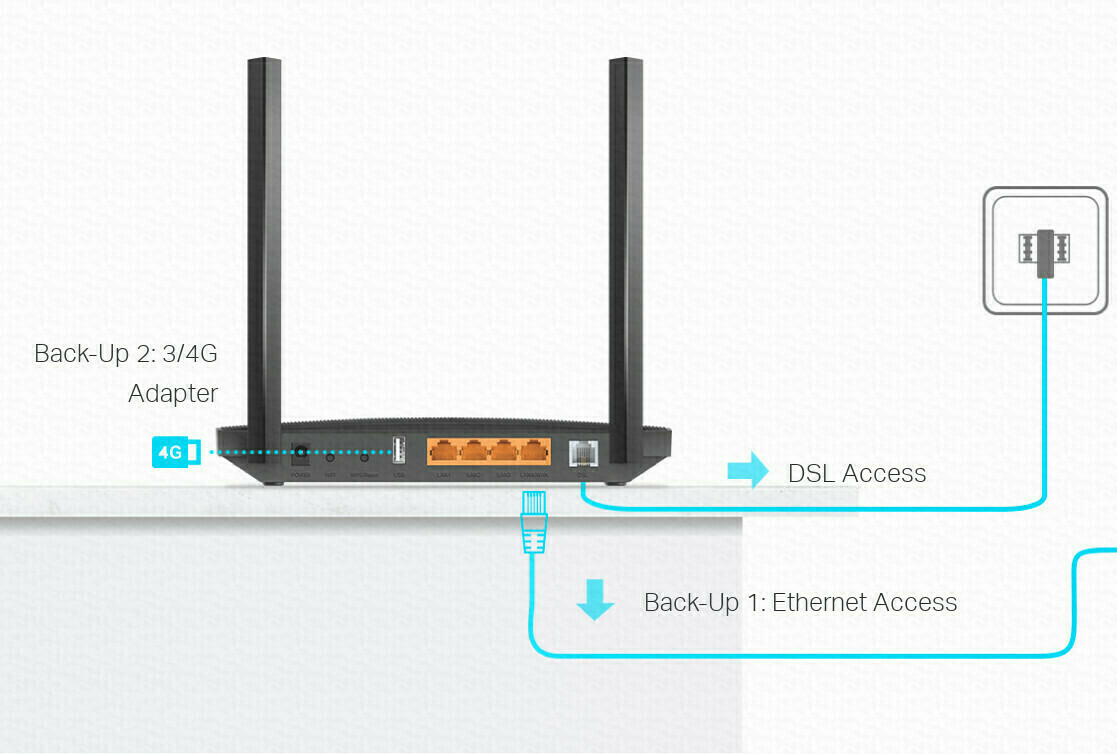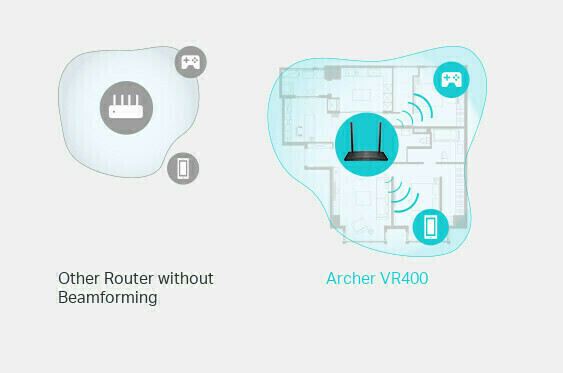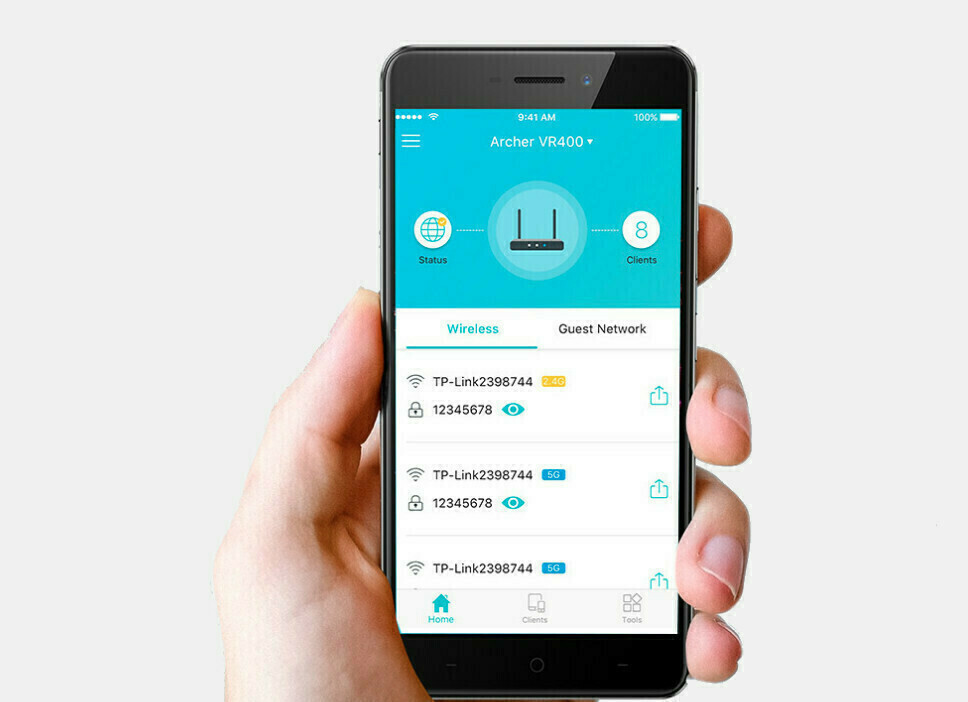Well, to cut it short, just don't spend your money on this.
ALSO, if you have OTE as your provider, you should know that the router does not support VOIP, meaning you can't directly connect your phone to the router. So be careful not to fall for it!
I'll start by saying that the reason I bought this MODEM was mainly because of the instability, frequent disconnections, and low range of the rotten MODEM from forthnet (technicolor). At first, I was thinking of getting a ROUTER since I needed the distance-range factor, but due to the frequent disconnection issue, I chose to go for a MODEM. When I first got it and connected it, the speed was the same as the previous modem, but the range was much larger to the point that when the technicolor could barely catch 1 line, the tp-link could catch up to 3. Also, the disconnections started to decrease, so I thought everything was fine. But what happened next?
I noticed high ping, some pages took a long time to load, some files and torrents had very low speed, etc. I started testing various things and noticed that depending on the number of people on the line, even if they weren't using up the bandwidth, my modem would lower the speed, resulting in increased ping and decreased speed. However, certain applications like Steam, LoL, etc. didn't have this "limiter". I noticed that each device had similar speeds, and the more devices connected, the more the speed dropped on the speedtest. No matter how I operated it, either as a MODEM or as a ROUTER, this "limiter" wouldn't change. And when I say limiter, I mean that with just one person connected, it would reach 10-11 mbps, which is the same as before the change. But when 4-5 people connected, the speed (via speedtest) would lock at 2-3, at most 5 mbps. No matter what firmware I tried or even the upgrade I did from the tp-link website, I constantly had an invisible limiter corresponding to the devices connected at any given moment. I tried to see if there was any option through the IP (192.168.1.1), where there is indeed an option called QoS, but it seemed to be virtual. Bottom line, the MODEM was left aside, and I went back to the rotten technicolor. And just to preempt you, no, it wasn't a temperature issue; it had the same problem even in cold weather.
However, I don't see anyone talking about this, even though I asked other people who had tp-link and they told me the exact same thing, that they couldn't do anything to change it. In other words, 60€ wasted. If someone indeed has the same issue or has already solved it, please write it in the comments.
UPDATE 10/6/2020:
I also noticed that the Modem starts acting up after a few days, possibly due to temperature, and it needs a reset every other day or so. Overall, poor network management for such an expensive Modem. I would recommend the cheaper models from the company or better yet, a 20-30€ ROUTER for better range.