CCTV Systems Buying Guide
How to choose the right monitoring system.
A surveillance system is a set of 2 or more cameras designed to record activity, monitor, and ultimately protect or prevent the execution of an illegal act in a space or installation. It can be installed in professional or even residential areas, providing the ability to record and store footage on a 24-hour basis. However, what are the differences between the systems currently available and what do you need to know about their individual characteristics before making a purchase?
What does a monitoring system usually include?
Apart from the cameras, a CCTV system usually comes with a recorder, which primarily allows for storage and review of the recorded audiovisual material. Additionally, some options include a monitor, for immediate and real-time viewing of the images, wiring materials for connecting the various parts of the system, a power supply, and even adhesive warning signs, which inform about the presence of a monitoring system in the area.
Analog (CCTV) or IP Network Cameras?
The first basic distinction of surveillance systems available on the market concerns the type and technology used for capturing and storing footage. Thus, an analog CCTV system is the oldest technology but at the same time the most affordable option for monitoring a space. Practically, systems of this type are connected through a coaxial cable to a DVR (Digital Video Recorder), where the footage captured by the cameras is recorded.
On the other hand, an IP network camera system is the most modern technological choice, providing higher resolution and better image quality compared to analog systems. Additionally, some of these cameras offer more storage options, allowing the transfer of footage to NVR (Network Video Recorders), to a cloud service through a corresponding subscription, or locally to SD cards inserted into specific slots on the cameras.

Systems with Control Hub
Alternatively, some of the systems are accompanied by a Control Hub that functions as the central control and connection point for the cameras, allowing for the storage of recording data. Additionally, a Control Hub can also serve as a control node for connecting and controlling other smart devices or sensors, enabling the implementation of various smart scenarios or support for voice commands through the Alexa and Google Home ecosystems.

Wireless Connectivity & Power
By the term wireless connectivity in a monitoring system, we mean the ability to transfer the data of camera recordings without the use of any cables. In contrast to wired system options, where cables are used to connect the cameras to the recorder, wireless systems are connected via Wi-Fi network, thus providing the transfer and storage of the recorded data.
In addition to providing freedom and flexibility during installation, the above cases also allow for remote monitoring of the installation space in real-time, through our mobile phone, tablet, or computer, after installing the compatible application or program.

#Skroutz tip: Even greater flexibility during installation is provided by surveillance systems, whose cameras are powered by rechargeable batteries and not by a power supply. In this case, installation can be done even in places where there is no direct access to a power outlet.
#Skroutz tip: Another way for a simplified and easy installation of a surveillance network system in a space is provided by PoE (Power over Ethernet) technology. Through this, cameras, using only one network cable, can transmit data and be powered simultaneously.
Suggestions: Wireless Wi-Fi Camera Systems
Video Resolution Selection
A key feature to consider when choosing a monitoring system is the video resolution supported by the cameras, as it determines the quality, clarity, and detail of the footage. In this case, you should know that the higher the megapixel count of the cameras in the system you will purchase, the better the quality of the images they will capture.
For example, a surveillance set with Full HD cameras with a resolution of 1080p will provide you with good image quality, allowing for relatively good recognition of faces and objects. For even higher resolution recording with very good clarity, you can choose a system with Full HD+ cameras, while an option with 4K resolution will allow you to distinguish even the smallest details. Determine your basic need and the monitoring requirements of the installation space, and choose accordingly!

Internal or external installation?
Do you want to monitor the interior space of your home or business, or do you plan to install the system's cameras externally to monitor the surroundings of an installation? In the latter case, make sure they have the appropriate protection certification to allow their safe installation in outdoor areas, in order to be protected from weather conditions.

How many cameras will I need?
The truth is, there is no specific answer to the above question, as the choice of the number of cameras and consequently the purchase of a system depends on a series of factors mainly related to the size of the space you want to monitor and whether this space is a professional business or your home.
In the first case, you could focus on sets with at least 4 cameras, as it is logical that the requirements may be increased, given the existence of more sensitive areas, which may be related to the presence of customers or employees, transaction areas or goods receiving areas. On the other hand, in a residential space, systems with 2 or even 3 cameras will likely adequately cover the need for comprehensive monitoring and protection of both the interior and exterior areas of your home.

Where is the installation of cameras allowed according to the law?
First of all, you should know that if the cameras exclusively record our private space, there is no issue of application or non-application of the legislation on personal data, and therefore no obligations arise from it. Furthermore, if you want to place a camera on your balcony, you should make sure that its field of view is exclusively within its boundaries and does not extend to a public road or the entrance of the apartment building.
In any case, you should keep in mind that video surveillance and recording of a space outside the strict boundaries of our home should either focus exclusively on areas for your own use or, in the case of affecting other tenants, you should first have their consent. For example, in a shared parking lot, the camera can only focus on your own vehicle and not on other nearby vehicles, while in the case of placing a camera that will monitor the entrance of our home in the hallway of an apartment building, there should be information and consent from the other tenants on the floor.







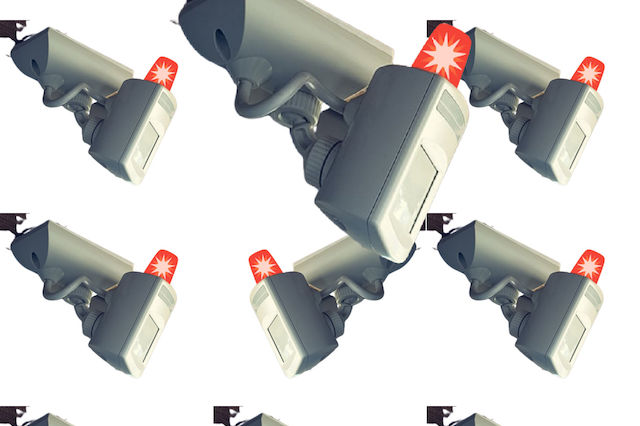

Be the first to leave a comment!