TV Box: Choose the best one for your needs
Do you want to make your old TV "smart" without having to replace it, or perhaps upgrade your smart TV that isn't... smart enough? We have the solution: TV Box!
What is a TV Box and how does it work?
A TV Box is essentially a computer with an operating system similar to that of mobile devices (e.g. smartphones and tablets) and Smart TVs. Through it, you can download popular applications such as Spotify, Netflix, and watch your favorite movies and videos online, via USB or hard drive. It easily connects to your TV with a simple HDMI cable.
What technical specifications should I pay attention to?
1. Processor/RAM
The larger the RAM and the faster the processor, the smoother the operation will be. Most TV Boxes you will find have approximately the same processor. We recommend choosing one with at least 2GB RAM, if you want an economical but functional model.
2. Operating System
Just like mobile phones, TV Boxes have their own operating system. The most popular operating systems for TV Boxes are Android and iOS.
Android
Most TV Boxes have the Android operating system. It is a variation of the well-known operating system used by mobile phones, tablets, and some TVs. You can also choose a TV Box with Google Assistant for voice control.
iOS
If you already have an iPhone, iPad, Mac, and want your TV to be part of the same ecosystem, the Apple TV Box with tvOS is what you need! It is, of course, more expensive compared to an Android TV Box, but it comes with exclusive features from Apple such as Siri, Apple's smart assistant, which allows you to control the TV Box with voice commands.
Linux
Linux is quite popular. They mainly do not have pre-installed applications, only some basic ones. They also have fewer updates compared to other operating systems.
Roku OS
TV Boxes with Roku operating system have access to multimedia from various sources, combining a simpler user environment. It is ideal for users who are not familiar with technology.
3. Image Quality (Clarity)
Just like televisions can deliver image quality with HD Ready (720p), Full HD (1080p), 4K Ultra HD, and 8K Ultra HD resolutions, so do TV Boxes. The most common today is 4K Ultra HD. The TV Box you choose should be compatible with the resolution of your TV, but this should not be restrictive.
An TV Box with higher resolution than the television works normally, but adapts to the lower quality of the television.
HDR Function The HDR (High Dynamic Range) expands the color range of the content transmitted to your television, creating richer images and improved contrast compared to conventional SDR (Standard Dynamic Range).
#SkroutzTip
If you intend to use the TV Box only for streaming content from the Internet, you may not find movies or series available in such high resolution as often.

4. Connectivity
WIFI & Ethernet
As mentioned, the TV Box connects to your TV with an HDMI cable. For internet connection, most TV Boxes automatically connect via Wifi. If the telephone socket is near the TV, a connection with an Ethernet cable will be more stable. If the router is far away and the connection is unstable, to avoid cables, you can get a set of Powerlines. They are placed in a regular power socket and transmit the internet signal at its maximum speed to any point in the house.
5. Ports
Most TV Boxes on the market have two basic USB ports, so you can connect peripheral devices such as USB sticks, external hard drives, keyboards, etc.
The most common types of USB connection on TV Boxes you will encounter are the USB 2.0 and USB 3.0 standards. USB 2.0 is the older version of USB with slower data transfer speed (480Mbit/s), while USB 3.0 has faster data transfer, file and data reading (5 Gbit/s) and is compatible with older versions.
6. Card Reader
If you want to have the ability to expand memory, choose a TV Box with a memory card slot. This way, you will have more space for your favorite videos, photos, etc.
If you want to combine the purchase of the TV Box with a memory card, see what kind of cards it supports and find the one that suits you.
If you want to further upgrade your experience, combine the TV Box that meets your needs with a soundbar or a Home Cinema system for a better audiovisual experience!
With a safety power strip, you will reduce the risk of your devices getting damaged in case of sudden fluctuations or power outages, and of course, it is a good choice because the power sockets in the house are never enough!
If the TV Box is not the right choice for your needs and you want to replace your old TV, check out the Skroutz recommendations for the best smart TVs in every category and budget.
At Skroutz you will find everything you need to enjoy your favorite content on every screen!




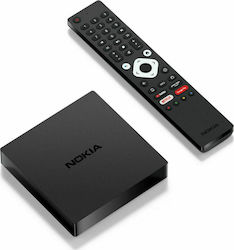










Be the first to leave a comment!