Which computer screen should you get? Choose the best one for your needs!
Do you not know what all these features you see on the product page mean? Let's go through them together one by one!
What are the 4 main characteristics and what is their significance?
1. Resolution
The number of pixels, the small square image elements that together make up an image, determines how high the screen resolution will be.
```Attention!
In order for the content to be displayed at the screen resolution, the computer and graphics card must also support it. For example, if a graphics card supports 2K resolution and the screen is 4K, the highest resolution you will see is 2K. Therefore, consider the other parts of the computer as well!
2. Refresh Rate (HZ)
In simple terms, the refresh rate indicates how many times the image is refreshed in one second. The higher this number, the smoother the motion and transitions appear on the screen. This is particularly important if you are editing video or gaming.
3. Response Time
This defines how quickly each pixel on the screen changes color. The higher the number, the more time it takes. This feature is important for having a clear image even during intense action, without lag. For casual gaming, 3ms will suffice, while if you want the best possible response, look for 1ms.
4. PANEL Technology
There are 3 main types of PANEL technology. The most economical is TN, which, while having the lowest color and image resolution, offers faster response time from side viewing angles, making it ideal for gaming if you have a low budget. The newer technologies VA and IPS have better colors, with VA offering the best contrast and deeper blacks, while IPS provides better viewing angles.
What is your intended use?
Depending on the intended use of your screen, there are different features you should pay attention to. For the best recommendations by type of use, you can refer to the corresponding guide with the best monitors.
Basic Use
For emails, social media, browsing the internet, and basic file usage, you probably won't need a monitor with advanced features. Opt for one with *FHD resolution and size 22-24’, for comfortable viewing. A common monitor for daily use or watching movies does not need to exceed 60HZ, meaning 60 refreshes per second.
Professional
If you work from home and spend many hours in front of a computer, we recommend choosing a monitor based on ergonomics and clarity. First, prefer a monitor with blue light filter and flicker-free technology, which reduces eye strain from prolonged screen use, and opt for a monitor with an IPS panel. Regarding ergonomics, ensure that the monitor arm is adjustable in height so that the screen is at eye level.
Skroutz tip: If you want to have everything in one, microphone, camera, speaker, and of course monitor, choose a multimedia PC Monitor. The ultrawide monitors are elongated screens with a 21:9 aspect ratio and are suitable for tasks with many open windows, multitasking & video editing, and if they are over 27’’, they are ideal for you!
Gaming
Focus on 2 characteristics: refresh rate & response time.
Because the image of a game has higher demands, you need a monitor with a refresh rate of at least 75 Hz for casual gaming. If you play First Person Shooter action games, the requirements increase, as you need to accurately see the movements of opponents, so choose a monitor with >144hz. Similarly, for casual gaming with a 3ms response time, you're fine, while for more competitive games, prefer 1ms. This way, you ensure a clear image even in intense action, without lag.
Finally, have you seen the terms G-Sync and FreeSync in monitor specifications?
These are the software that monitors have in order to synchronize the monitor's Hz in real time with what the graphics card communicates. G-Sync is from NVIDIA, it connects via the classic display port and is only compatible with cards from the same company. Similarly, FreeSync is from AMD and is compatible with any graphics card, supporting both display port and HDMI.
In case your graphics card does not support high refresh rates, you will not be able to see a difference no matter how good your monitor is, so choose a powerful graphics card to have a corresponding response.
Didn't find what you were looking for? Discover all gaming monitors and find the one that suits you!
Video Editing
In this case, you need a large screen, as you will often have multiple windows open at the same time. Pay attention to color accuracy when editing an image, as if your screen is not suitable, you may easily correct the colors of an image when it is not necessary. To ensure accurate screen performance, adjust the brightness, contrast, and color frequently.
Finally, make sure to choose a screen with at least a 2K resolution.
This is the additional feature you should pay attention to: The Ports!
Wondering why there are so many ports and what they are for? The most common type is HDMI, which carries both video and audio, supporting resolutions up to 4K. If you want to display higher resolution content, then go for a monitor with display port!
And why is there USB too? To be able to connect your phone, camera and many other devices!!
And these are the accessories you will need!
Whether you are a gamer or preparing for the next call at work, a webcam is essential.
The ergonomics of a monitor are important, but a monitor stand is essential for the best possible body posture. If you spend many hours in front of a computer, then it is a must!
Knowing the above, you can definitely choose the monitor that will meet your needs at the right price. Happy shopping!
```

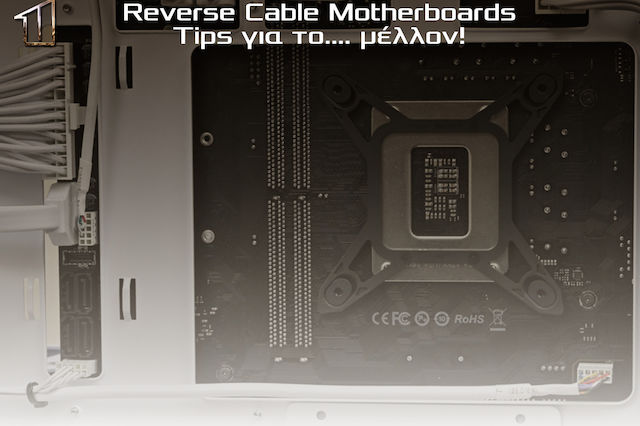


Be the first to leave a comment!